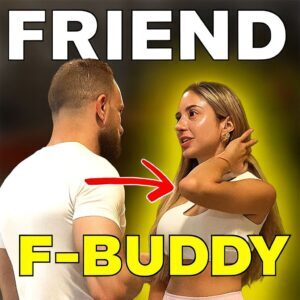How to Get Unbanned from Tinder – Complete Guide
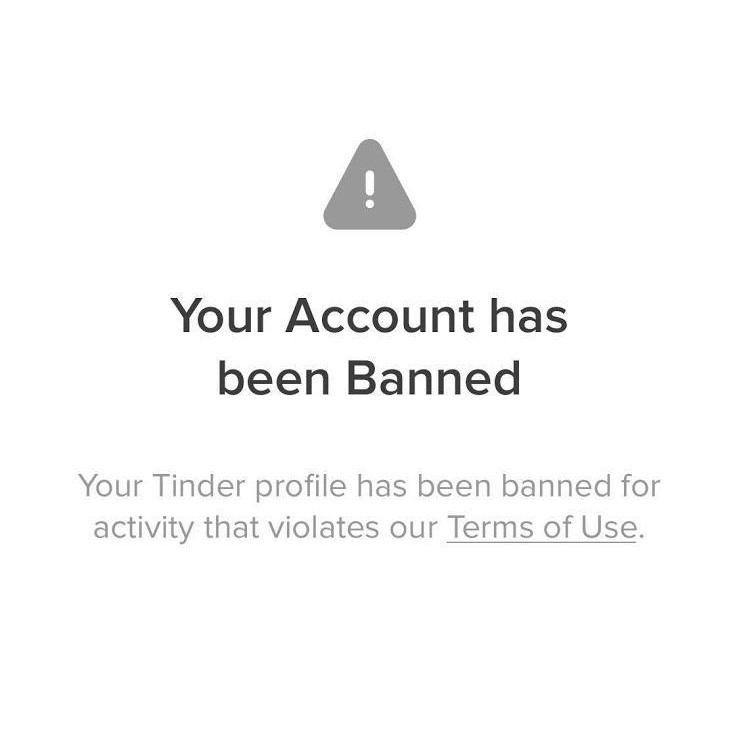
Guide to getting unbanned from Tinder
Did you have your Tinder account banned? Trying to figure out how to get it back? I’ve spent a lot of time researching and testing out what to do when you’ve been banned or shadowbanned on Tinder. In this guide, I’ll walk you through the steps of how to get unbanned from Tinder. But first, you need to know that Tinder will not, under any circumstances, help or let you get unbanned. You can appeal to them but they never get back to you. And even if they did, they’re not going to give you a straight answer.
Something most people are unaware of when it comes to Tinder bans is that Tinder also sometimes flags your pictures, so if you make a new account with different credentials (alternate way of signing up) keeping the same pictures and the order, you can still get banned.
Am I Shadowbanned on Tinder?
This means you still have access to your profile, but it’s not shown to other people no matter how much you swipe right. There is a very simple test that will determine if you are shadowbanned. Recreate your profile on other dating apps. Some discrepancy is normal, but if you’re seeing lots of results on other apps and no results on Tinder then you could be shadowbanned. If the results are semi consistent amongst all apps, then you are not.
How to reset your tinder profile?
With that all out of the way, I’m going to give you a step by step guide on how to reset your Tinder without having the shadow ban on your pictures so they aren’t aware that it’s the same person. I’ll also explain how you can trick the photo recognition software Tinder has in place.
You need to follow these steps exactly. I’ll go in detail for each of the steps:
- Delete the Tinder app on your phone
- Factory reset on your phone or get a separate burner phone. They are sold on eBay for less than $40
- Download a VPN (I use NordVPN), Mysudo app, and the cloaking software
- Get a new phone number (you can do this with google voice or a new sim card) and then use the VPN when creating the new profile
- Slightly alter your photos by cropping them by 1% to prevent Tinder’s AI from flagging them
- Use different payment details than your last profile for Tinder Plus / Gold / Platinum or in-app purchases
Here are the steps to get unbanned from Tinder in detail:
1. Delete the Tinder app
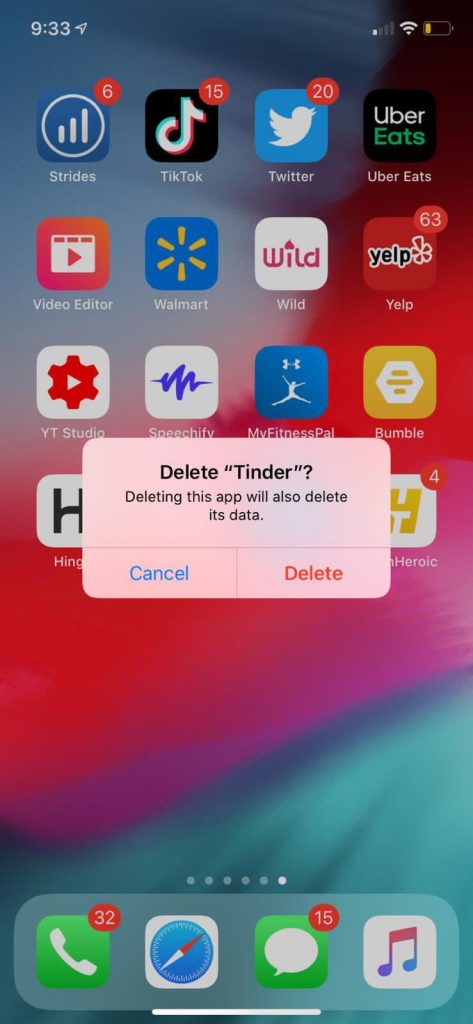
Make sure to delete the app on your phone and any iCloud data for iOS or clear the cache for Android. This eliminates any data from your previous profiles which may set off Tinder’s algorithm.
2. Factory Reset Your Phone
This step is optional but highly recommended. I get why it may be something you wouldn’t want to do. But, Tinder can sometimes also recognize it’s the same person creating the profile using the Device ID. So, you may consider doing a factory reset. If you’re backing up your data, all your data would be safe and hence you don’t have to worry about anything but the time it takes to restore your device from backup. Alternatively, you can buy a burner phone. They sell very cheap ones on eBay that will do the trick.
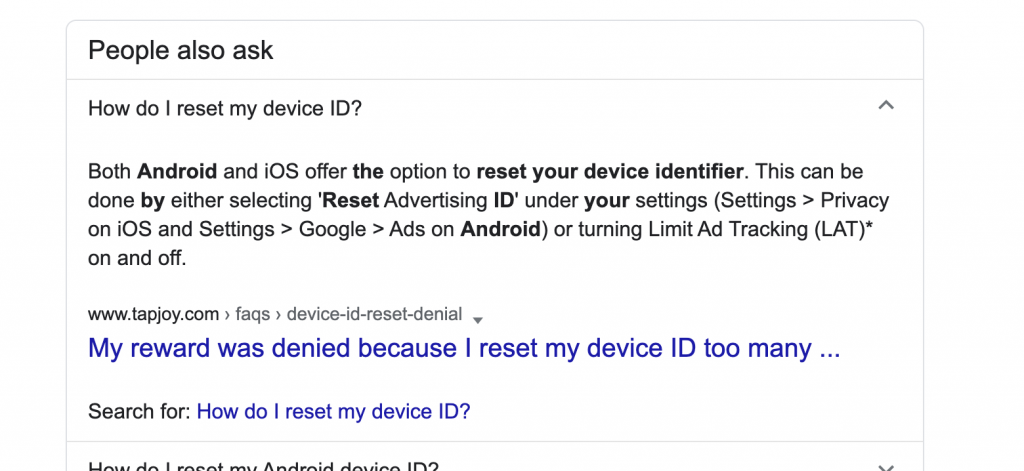
3. Download a VPN and Mysudo
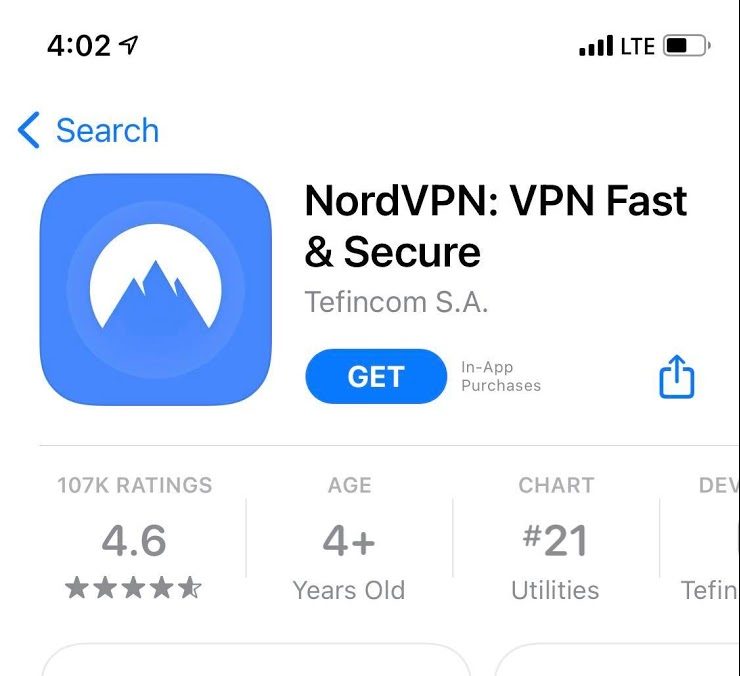

Since Tinder also keeps track of your IP address, you’re better off logging in through a VPN app to mask your IP you can download from the app store. (NordVPN is the one I use and like a lot.)
Now, the choice of choosing a way to log in. Phone number is the trusted source of Tinder login since Tinder treats a phone number as a unique device ID. Both Facebook and email way of logging in have more security since they can be logged in through another person’s phone or system. Use the MySudo app to generate a new phone number, and use that number to receive a confirmation text to login.
4. Delete Metadata from Your Pictures
As soon as pictures are uploaded onto an app, metadata is cached along with the original image itself. Tinder can crosscheck this metadata along with the picture recognition software to figure out who you are and shadow ban you. One app I’ve used to remove metadata is called “MetaX”.
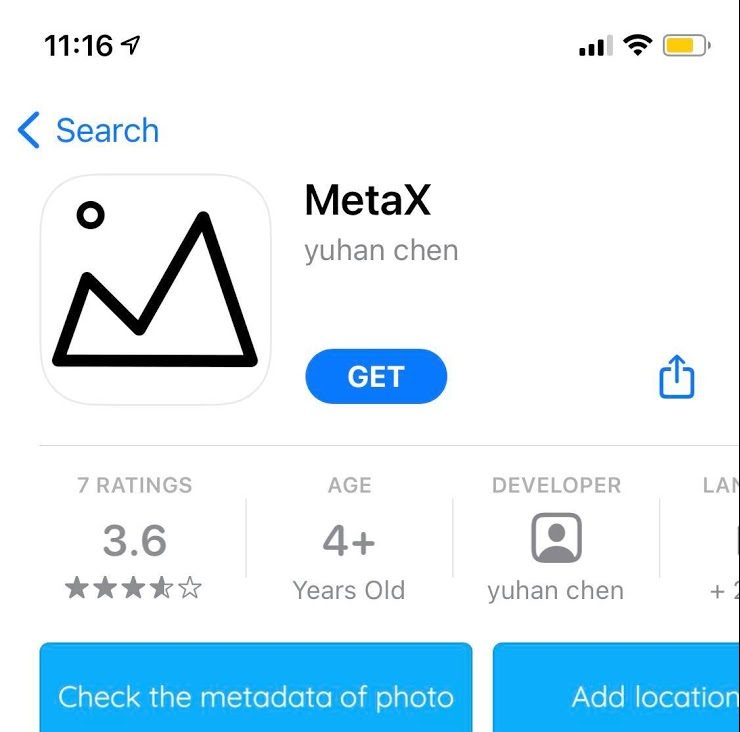
5. Cloak and Crop Your Pictures
Deleting metadata can be useful for Tinder to not recognize the picture, but we recommend going further. You can “cloak” each picture using this cloaking software or crop them just 1%, to add an extra level of protection. These two steps can throw off Tinder’s image recognition software.
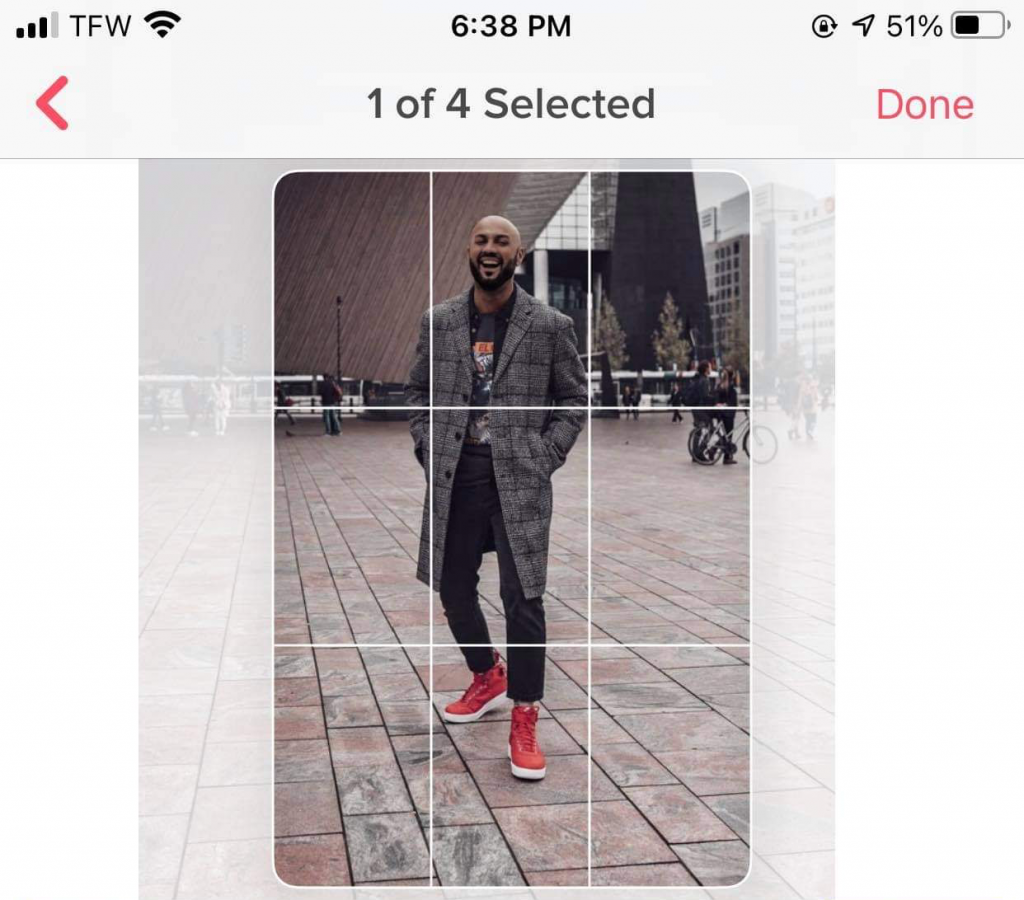
6. Use Totally Different Payment Tools
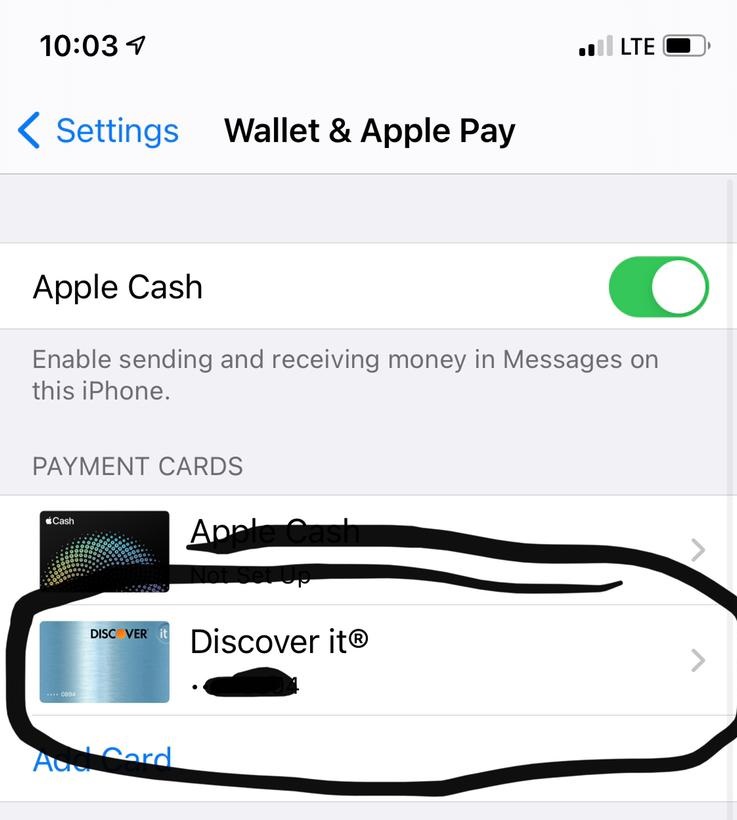

If you want to pay for a subscription to Tinder, or buy any items in the app, make sure you use a different name and payment method, since the banned profile might be associated with the old payment method.
Finally, we recommend trying to use a shortened form of your name, adding/subtracting a year to your age, and using a slightly different bio.
I realize that some of these steps may seem like a pain in the ass or tedious. However, we recommend following this guide step-by-step. Each little step is really important to help ensure Tinder can’t identify you and tie you to your previously banned profile. Tinder is also really sneaky with using shadow bans when it detects you recreating an old profile, so often you may not even know that you were banned. For these reasons, it’s important to take every precaution you can to avoid Tinder figuring out who you are.
If you follow each of these steps exactly, you can get unbanned from Tinder and get a fresh start! Click here for a more detailed guide on how to create the best possible tinder profile.